[Active Directory Health Check]
We enhance your Active Directory by improving its security and providing a holistic health assessment
It is essential to keep your Active Directory (AD) configuration up-to-date and secure. The RavenswoodSM AD Health Check (ADHC) Tool is a comprehensive solution rooted in decades of practice. It assesses risk in three key areas of your AD – configuration, security, and operational procedures – and creates a snapshot of your overall health and security posture. The expertise of our team, coupled with a very detailed report of your AD, will help you optimize your AD environment, increase its security, and support prioritization of items that need to be addressed. Stay ahead of the curve and develop a thorough understanding of your AD health.
What is an Active Directory (AD) Health Check and how can it help my organization?
Wondering how our AD Health Check (ADHC) Tool works and if your organization can benefit from scheduling an assessment? Watch our video for a brief background on our experience developing our ADHC Tool, how it helps us understand your security posture, and how we can help you improve your AD environment. Hear from Ravenswood Architect Andy Schneider as he walks through our process and explains how we can partner with your organization to improve your AD security and reliability.

[Benefits of OUR APPROACH]
How we help you understand and enhance your AD Health
With our extensive, customized report and our team’s expert insights, we can help your organization establish best practices to improve AD security and reliability.
1
Gain a comprehensive view of your AD infrastructure
The generated AD health check report, along with our interpretation and expert guidance on your results, will position you to identify and understand your AD’s vulnerabilities. It will also offer opportunities for improvement.
2
Strengthen your AD security configuration
The report will produce a list of prioritized action items and remediation recommendations that you can take to mitigate identified risks.
3
Modernize your AD configuration and improve efficiency
We guide you through the process of removing outdated, default configuration settings based on legacy operating systems, helping you modernize and simplify your Active Directory.
[Our Process]
Through a direct consultation and a comprehensive audit of your AD, we help you develop a deep understanding of your environment and facilitate a clear process for you to modernize your AD infrastructure. Our process includes:
Working with you to collect data and answer questions
Generating a detailed Word document and PowerPoint presentation based on the results
Reviewing the report with you, answering outstanding questions, and providing customized, actionable guidance on next steps for optimizing your AD
Consulting with you 1:1 to discuss an overview of your organization’s AD environment, your specific needs and concerns, and answer any questions about the health check process
[SCHEDULE YOUR ad health check]
We're ready to help!
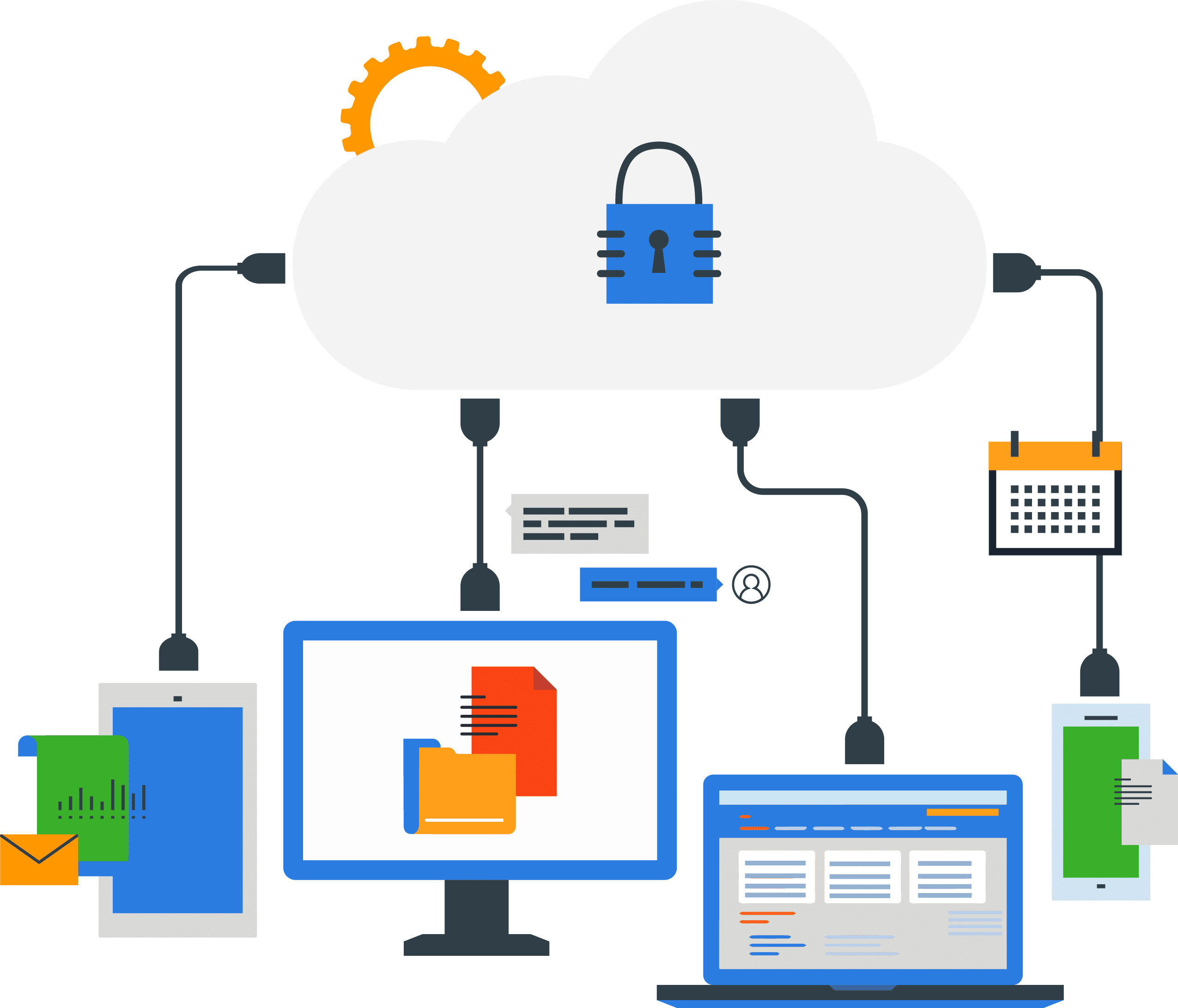
Contact us to find out how you can assess and optimize your AD with our AD Health Check.
Please complete this form and one of our expert consultants will contact you directly.
[Frequently Asked Questions]
Still have lingering questions?
We’re here to help you better understand our AD Health Check services. Feel free to contact us directly or browse our FAQ section below:
The initial consultation is free, but our assessment is very customized so the fee will depend on the scale of the environment.
Our experts use a custom PowerShell module developed by Ravenswood Technology to assess risks in three key areas of your AD – configuration, security, and operational procedures.
The PowerShell module is used to generate a list of findings. Our team analyzes the results and creates a comprehensive report and presentation that includes details and actionable recommendations for each finding to improve AD health.
The AD Health Check provides a snapshot of your overall health and security posture. Our experts will discuss this information with you to help your organization establish best practices geared toward improving AD security, reliability, and efficiency.
Our AD Health Check process includes:
1) 1:1 Consultation
2) Implementation of our ADHC PowerShell module
3) Sharing your results
4) Assessing your AD health
5) Discussing your report and recommendations
To review our process in greater detail, please refer to our ADHC Diagram.
We’re happy to coordinate with you further to discuss your specific needs and the services necessary to implement our recommendations.
[Client testimonial]

[FROM THE BLOG]
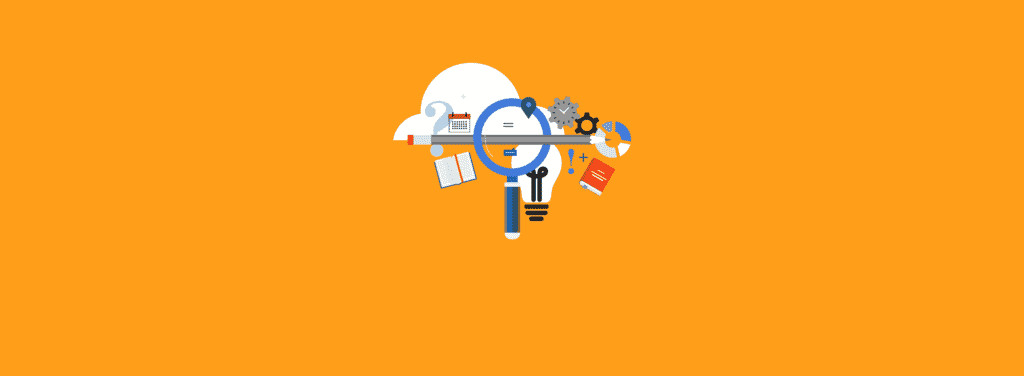
The Essential Role of Active Directory Monitoring: Safeguarding Your On-Premises Infrastructure
Active Directory (AD) remains the backbone of identity and access management for countless organizations worldwide and monitoring your Active Directory environment is critical. Today we
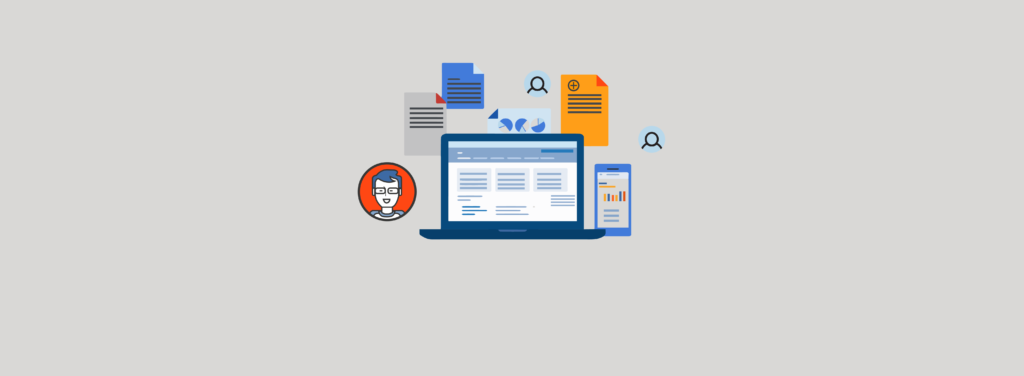
Who Approved That Anyway? Auditing Access Requests in Microsoft Entra Identity Governance
To control access to sensitive applications, data or resources, organizations may create policies that require controls—such as approvals to be met—before a user can be

Active Directory Migration: Key Steps and Best Practices
Helping someone move from one house to another can either be a smooth process or a stressful one that strains relationships. Similarly, migrating from one

How to Manage the Active Directory Password Never Expires Attribute with PowerShell
If you’ve ever managed user accounts in Active Directory (AD), you have inevitably configured the password never expires flag on the account. The flag works
[ACTIVE DIRECTORY HEALTH CHECK]
We enhance your Active Directory by improving its security and providing a holistic health assessment
It is essential to keep your Active Directory (AD) configuration up-to-date and secure. The RavenswoodSM AD Health Check (ADHC) Tool is a comprehensive solution rooted in decades of practice. It assesses risk in three key areas of your AD – configuration, security, and operational procedures – and creates a snapshot of your overall health and security posture. The expertise of our team, coupled with a very detailed report of your AD, will help you optimize your AD environment, increase its security, and support prioritization of items that need to be addressed. Stay ahead of the curve and develop a thorough understanding of your AD health.
What is an Active Directory (AD) Health Check and how can it help my organization?
Wondering how our AD Health Check (ADHC) Tool works and if your organization can benefit from scheduling an assessment? Watch our video for a brief background on our experience developing our ADHC Tool, how it helps us understand your security posture, and how we can help you improve your AD environment. Hear from Ravenswood Architect Andy Schneider as he walks through our process and explains how we can partner with your organization to improve your AD security and reliability.
[Active Directory Health Check]
We enhance your Active Directory by improving its security and providing a holistic health assessment
It is essential to keep your Active Directory (AD) configuration up-to-date and secure. The RavenswoodSM AD Health Check (ADHC) Tool is a comprehensive solution rooted in decades of practice. It assesses risk in three key areas of your AD – configuration, security, and operational procedures – and creates a snapshot of your overall health and security posture. The expertise of our team, coupled with a very detailed report about the health of your AD, will help you optimize your AD environment, increase its security, and support prioritization of items that need to be addressed. Stay ahead of the curve and develop a thorough understanding of your AD health.
[SCHEDULE YOUR ad hEALTH CHECK]
We're ready to help!
Contact us to find out how you can assess and optimize your AD with our AD Health Check.
Please complete this form and one of our expert consultants will contact you directly.
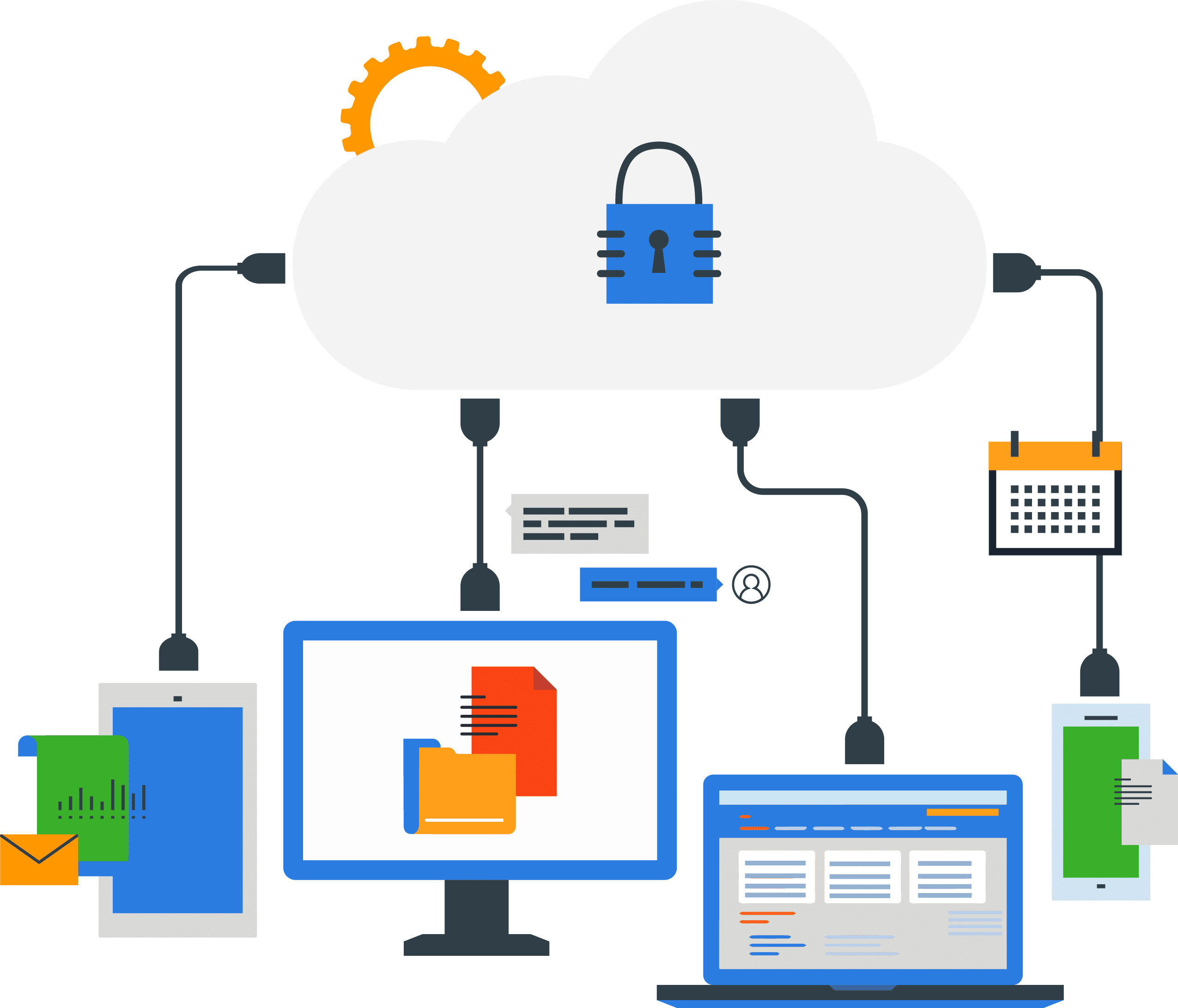
What is an Active Directory (AD) Health Check and how can it help my organization?
Wondering how our AD Health Check (ADHC) Tool works and if your organization can benefit from scheduling an assessment? Watch our video for a brief background on our experience developing our ADHC Tool, how it helps us understand your security posture, and how we can help you improve your AD environment. Hear from Ravenswood Architect Andy Schneider as he walks through our process and explains how we can partner with your organization to improve your AD security and reliability.

[Benefits of Our Approach]
How we help you understand and enhance your AD Health
With our extensive, customized report and our team’s expert insights, we can help your organization establish best practices to improve AD security and reliability.
1
2
3
Gain a comprehensive view of your AD infrastructure
The generated AD health check report, along with our interpretation and expert guidance on your results, will position you to identify and understand your AD’s vulnerabilities. It will also offer opportunities for improvement.
Strengthen your AD security configuration
The report will produce a list of prioritized action items and remediation recommendations that you can take to mitigate identified risks.
Modernize your AD configuration and improve efficiency
We guide you through the process of removing outdated, default configuration settings based on legacy operating systems, helping you modernize and simplify your Active Directory.
[Our Process]
Through a direct consultation and a comprehensive audit of your AD, we help you develop a deep understanding of your environment and facilitate a clear process for you to modernize your AD infrastructure. Our process includes:
Consulting with you 1:1 to discuss an overview of your organization’s AD environment, your specific needs and concerns, and answer any questions about the health check process
Working with you to collect data and answer questions
Generating a detailed Word document and PowerPoint presentation based on the results
Reviewing the report with you, answering outstanding questions, and providing customized, actionable guidance on next steps for optimizing your AD
[SCHEDULE YOUR AD health check]
We're ready to help!
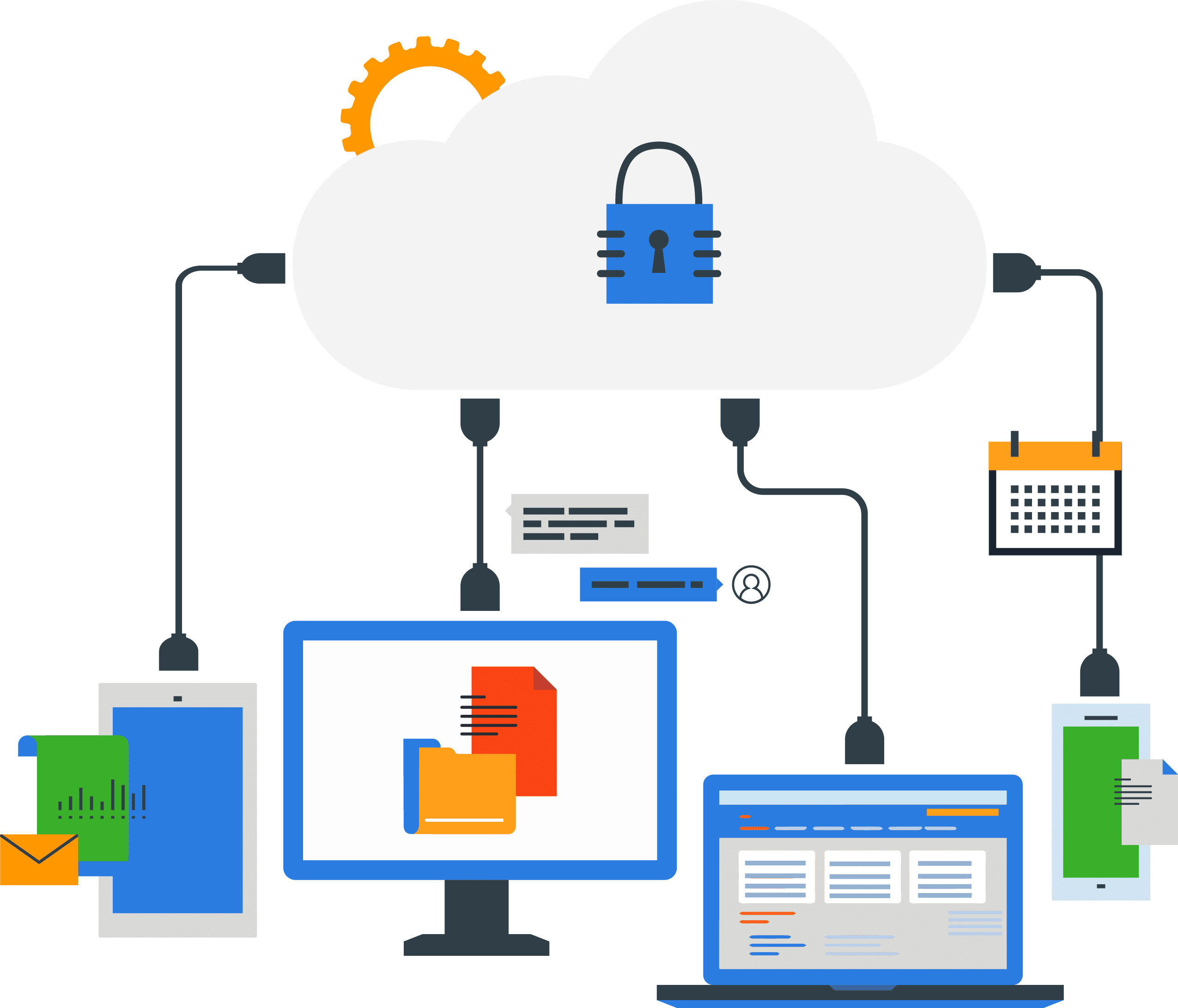
Contact us to find out how you can assess and optimize your AD with our AD Health Check.
Please complete this form and one of our expert consultants will contact you directly.
[Frequently Asked Questions]
Still have lingering questions?
We’re here to help you better understand our AD Health Check services. Feel free to contact us directly or browse our FAQ section below:
The initial consultation is free, but our assessment is very customized so the fee will depend on the scale of the environment.
Our experts use a custom PowerShell module developed by Ravenswood Technology to assess risks in three key areas of your AD – configuration, security, and operational procedures.
The PowerShell module is used to generate a list of findings. Our team analyzes the results and creates a comprehensive report and presentation that includes details and actionable recommendations for each finding to improve AD health.
The AD Health Check provides a snapshot of your overall health and security posture. Our experts will discuss this information with you to help your organization establish best practices geared toward improving AD security, reliability, and efficiency.
Our AD Health Check process includes:
1) 1:1 Consultation
2) Implementation of our ADHC PowerShell module
3) Sharing your results
4) Assessing your AD health
5) Discussing your report and recommendations
To review our process in greater detail, please refer to our ADHC Diagram.
We’re happy to coordinate with you further to discuss your specific needs and the services necessary to implement our recommendations.
[Client testimonial]

[FROM THE BLOG]
Active Directory (AD) remains the backbone of identity and access management for countless organizations worldwide and monitoring your Active Directory environment is critical. Today we explore AD monitoring, why it [...]
To control access to sensitive applications, data or resources, organizations may create policies that require controls—such as approvals to be met—before a user can be granted access. Where there are [...]
Helping someone move from one house to another can either be a smooth process or a stressful one that strains relationships. Similarly, migrating from one Microsoft Active Directory (AD) forest [...]
If you’ve ever managed user accounts in Active Directory (AD), you have inevitably configured the password never expires flag on the account. The flag works exactly like the name implies: [...]



