Office 365
Manage identities, data security, and compliance for Office 365
[INTRODUCTION]
What is Office 365?
Office 365 is the world’s leading cloud-based enterprise productivity platform. It provides your employees with the latest tools and expands possibilities for how tasks get completed. With Office 365, we can help your organization take full advantage of these new opportunities, while also prioritizing security and compliance.
[YOUR CHALLENGES]

Client challenges we resolve with Office 365
Our Microsoft-certified consultants have real-world experience helping organizations and industries configure Office 365 for their security, identity, and compliance needs. We understand this can be a daunting task, so we work closely with you, providing simple guidance and support to ensure you have the technical infrastructure to make your move to the cloud successful.
The main challenges we help our clients resolve with Office 365 include:
Identity and access management
Manage user identities, enable access controls based on roles and permissions, and implement single sign on (SSO) using Entra ID (formerly Azure AD).
Data and system protection
Protect your data and systems from unauthorized access, malware, phishing attacks, and other security breaches with features such as multi-factor authentication, , data loss prevention, malware and phishing detection, data labelling and governance, and other advanced threat security.
Collaboration and productivity tools
Enable team members to easily communicate and share files internally and externally with tools such as Entra External Identities (formerly Azure AD B2B), Microsoft Teams, SharePoint, and OneDrive.
Optimize your investment
Understand which Office 365 capabilities you are paying for and which capabilities you are using. Create a plan to rationalize licenses for different personas and get the most of your investment.
[CONTACT US]
Partner with Microsoft experts you can trust
Boost your organization’s productivity with Office 365’s advanced cloud-based tools. Contact us for deployement assistance to maintain security and compliance.
[FROM THE BLOG]
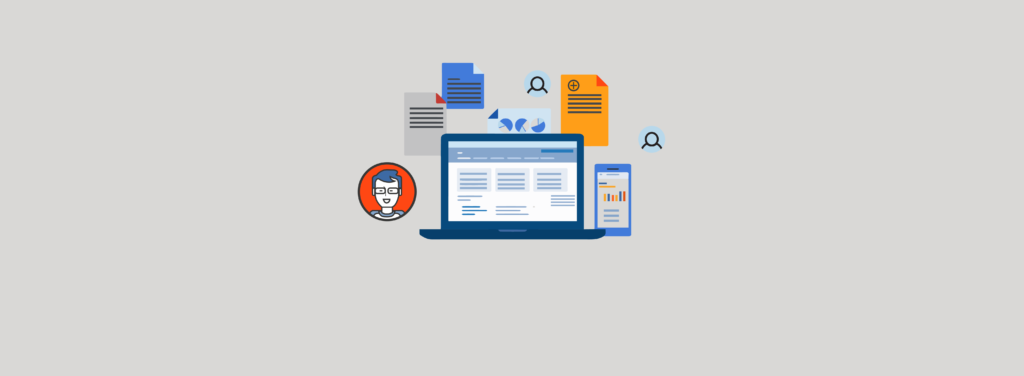
A Guide to Microsoft Office 365 Data Loss Prevention (DLP)
As organizations increasingly embrace digital transformation, electronically stored data is a company’s most valuable asset. Unfortunately, it’s also one of the most vulnerable. Whether it’s

How to Use Staged Rollout to Migrate to Entra Single Sign-On
Are you ready to make the move to Entra (formerly Azure Active Directory) single sign-on (SSO)? Do you want to avoid the complications of federated

How to Connect to Microsoft Exchange Online PowerShell with Certificate Authentication in Azure Functions
In a previous blog series, I discussed how to use certificate authentication for PowerShell scripts running in a standard Windows environment. (See “Authentication Options for
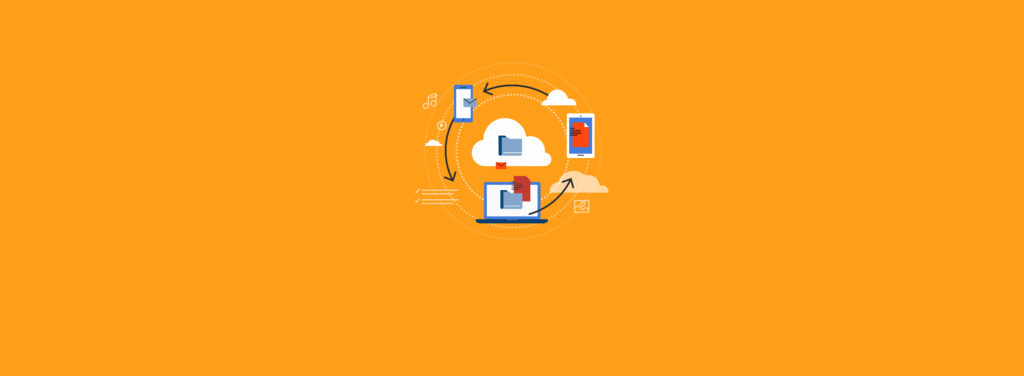
How to Use Dynamic Group Memberships in Entra ID: Part 2
In Part 1 of this blog post, we looked at what goes into thinking about and designing your automated access policies. As discussed, we want
Office 365
Manage identities, data security, and compliance for Office 365
[INTRODUCTION]
What is Office 365?
Office 365 is the world’s leading cloud-based enterprise productivity platform. It provides your employees with the latest tools and expands possibilities for how tasks get completed. With Office 365, we can help your organization take full advantage of these new opportunities, while also prioritizing security and compliance.

[YOUR CHALLENGES]
Client challenges we resolve with Office 365
Our Microsoft-certified consultants have real-world experience helping organizations and industries configure Office 365 for their security, identity, and compliance needs. We understand this can be a daunting task, so we work closely with you, providing simple guidance and support to ensure you have the technical infrastructure to make your move to the cloud successful.
The main challenges we help our clients resolve with Office 365 include:
Identity and access management
Manage user identities, enable access controls based on roles and permissions, and implement single sign on (SSO) using Entra ID (formerly Azure AD).
Data and system protection
Protect your data and systems from unauthorized access, malware, phishing attacks, and other security breaches with features such as multi-factor authentication, , data loss prevention, malware and phishing detection, data labelling and governance, and other advanced threat security.
Collaboration and productivity tools
Enable team members to easily communicate and share files internally and externally with tools such as Entra External Identities (formerly Azure AD B2B), Microsoft Teams, SharePoint, and OneDrive.
Optimize your investment
Understand which Office 365 capabilities you are paying for and which capabilities you are using. Create a plan to rationalize licenses for different personas and get the most of your investment.
[CONTACT US]
Partner with Microsoft experts you can trust
Boost your organization’s productivity with Office 365’s advanced cloud-based tools. Contact us for deployment assistance to maintain security and compliance.
[FROM THE BLOG]
As organizations increasingly embrace digital transformation, electronically stored data is a company’s most valuable asset. Unfortunately, it’s also one of the most vulnerable. Whether it’s customer records, financial data, intellectual [...]
Are you ready to make the move to Entra (formerly Azure Active Directory) single sign-on (SSO)? Do you want to avoid the complications of federated authentication for Microsoft 365? Are [...]
In a previous blog series, I discussed how to use certificate authentication for PowerShell scripts running in a standard Windows environment. (See “Authentication Options for Automated Azure PowerShell Scripts, Part [...]
In Part 1 of this blog post, we looked at what goes into thinking about and designing your automated access policies. As discussed, we want to first think about our [...]



