Azure Virtual Desktop
Virtualize desktops and applications in the cloud
[INTRODUCTION]
What is Azure Virtual Desktop?
Azure Virtual Desktop (AVD) is a cloud-based virtual desktop infrastructure (VDI) platform that allows organizations to create and manage desktop environments in Azure. With AVD, we can help you safely access these Windows desktop environments and crucial apps.
[OVERVIEW]
What does Azure Virtual Desktop help you do?
Enable secure remote work
Keep your data secure while accessing multi-session Windows 10 and 11 desktop environments and apps from any device with an Internet connection.
Centralize management
Manage and deploy applications and updates, while also fulfilling administration tasks using the Azure portal.
Provide access to third parties
Grant secure access to applications and services for business partners and contractors.
Improve cost efficiency
Allow multiple users to share a single virtual machine and only pay for the resources you use.
[YOUR CHALLENGES]

Client challenges we resolve with Azure Virtual Desktop
The AVD experts and consultants at RavenswoodSM have experience working with a wide range of organizations and are eager to assist your end users gain remote access. We can help deploy your organization’s virtual desktop environment, migrate apps, and quickly realize a return on investment through cost savings.
The main challenges we help our clients resolve with Azure Virtual Desktop include:
Enterprise-grade security
Establish modernized, scalable, and secure access to your virtual desktop environment utilizing features like multi-factor authentication and role-based access control.
Cost Management
Configure machines in your Azure environment to the required specs and control access, usage, and burn utilizing autoscale capabilities.
Citrix and VMware integration
Integrate AVD into existing desktop and app virtualization environments with Citrix DaaS for Azure and VMware Horizon Cloud on Microsoft Azure.
Application compatibility
Migrate and run legacy or specialized apps, without compatibility issues, when using virtual machines with the appropriate operating system.
[CONTACT US]
Partner with Microsoft experts you can trust
Enhance organization-wide access to data. Contact a Ravenswood team expert to help you get started.
[FROM THE BLOG]
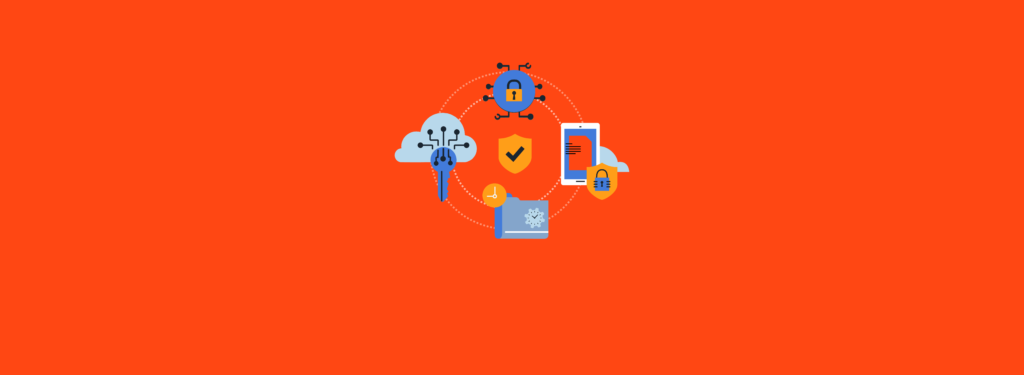
What is a Pass-the-Hash Attack (PtH)? Mitigation Strategies for CISOs and IT Teams
Today, we’ll explore the signs of a pass-the-hash (PtH) attack and discuss methods to detect and prevent such attacks in your environment. At Ravenswood Technology

Enabling Multifactor Authentication for Break Glass Accounts in Azure
By now, you’ve likely heard about Microsoft’s mandate requiring multifactor authentication (MFA) for all accounts accessing Microsoft Entra portals and APIs. If you haven’t already started,

Protecting Your Active Directory from Kerberoasting Attacks: A Practical Guide for IT Teams
Although organizations have made strides in the security of their on-premises Active Directory environments, password harvesting methods such as the Kerberoasting attack or AS-REP roasting
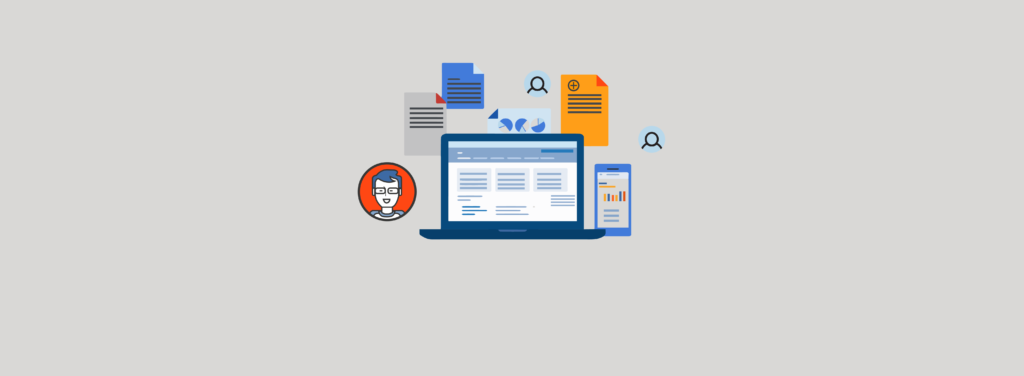
Should I Upgrade Active Directory Domain Services to Windows Server 2025?
The last major Active Directory Domain Services (AD DS) update came with the release of Windows Server 2016. While there was a schema update with
Azure Virtual Desktop
Virtualize desktops and applications in the cloud
[INTRODUCTION]
What is Azure Virtual Desktop?
Azure Virtual Desktop (AVD) is a cloud-based virtual desktop infrastructure (VDI) platform that allows organizations to create and manage desktop environments in Azure. With AVD, we can help you safely access these Windows desktop environments and crucial apps.
[OVERVIEW]
What does Azure Virtual Desktop help you do?
Enable secure remote work
Keep your data secure while accessing multi-session Windows 10 and 11 desktop environments and apps from any device with an Internet connection.
Centralize management
Manage and deploy applications and updates, while also fulfilling administration tasks using the Azure portal.
Provide access to third parties
Grant secure access to applications and services for business partners and contractors.
Improve cost efficiency
Allow multiple users to share a single virtual machine and only pay for the resources you use.

[YOUR CHALLENGES]
Client challenges we resolve with AVD
The AVD experts and consultants at RavenswoodSM have experience working with a wide range of organizations and are eager to assist your end users gain remote access. We can help deploy your organization’s virtual desktop environment, migrate apps, and quickly realize a return on investment through cost savings.
The main challenges we help our clients resolve with Azure Virtual Desktop include:
Enterprise-grade security
Establish modernized, scalable, and secure access to your virtual desktop environment utilizing features like multi-factor authentication and role-based access control.
Cost Management
Configure machines in your Azure environment to the required specs and control access, usage, and burn utilizing autoscale capabilities.
Citrix and VMware integration
Integrate AVD into existing desktop and app virtualization environments with Citrix DaaS for Azure and VMware Horizon Cloud on Microsoft Azure.
Application compatibility
Migrate and run legacy or specialized apps, without compatibility issues, when using virtual machines with the appropriate operating system.
[CONTACT US]
Partner with Microsoft experts you can trust
Enhance organization-wide access to data. Contact a Ravenswood team expert to help you get started.
[FROM THE BLOG]
Today, we’ll explore the signs of a pass-the-hash (PtH) attack and discuss methods to detect and prevent such attacks in your environment. At Ravenswood Technology Group, LLC, we have decades [...]
By now, you’ve likely heard about Microsoft’s mandate requiring multifactor authentication (MFA) for all accounts accessing Microsoft Entra portals and APIs. If you haven’t already started, it’s time to address [...]
Although organizations have made strides in the security of their on-premises Active Directory environments, password harvesting methods such as the Kerberoasting attack or AS-REP roasting remain prevalent in cyberattacks. Unfortunately, [...]
The last major Active Directory Domain Services (AD DS) update came with the release of Windows Server 2016. While there was a schema update with Windows Server 2019, it was [...]
[FROM THE BLOG]
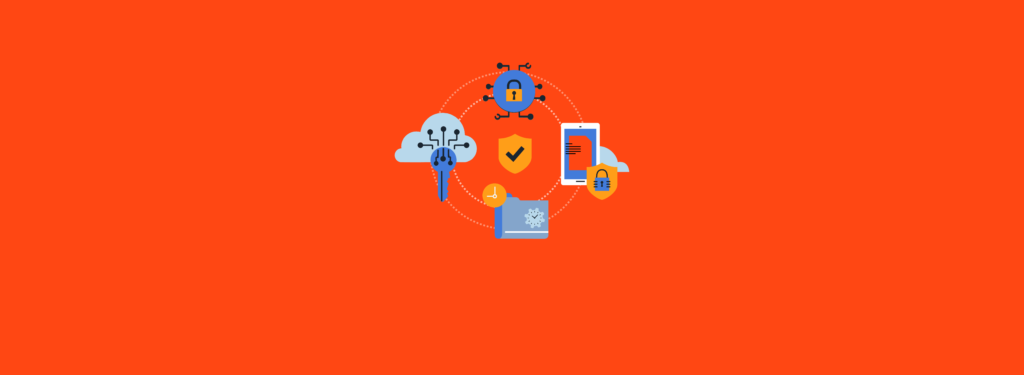
What is a Pass-the-Hash Attack (PtH)? Mitigation Strategies for CISOs and IT Teams
Today, we’ll explore the signs of a pass-the-hash (PtH) attack and discuss methods to detect and prevent such attacks in your environment. At Ravenswood Technology

Enabling Multifactor Authentication for Break Glass Accounts in Azure
By now, you’ve likely heard about Microsoft’s mandate requiring multifactor authentication (MFA) for all accounts accessing Microsoft Entra portals and APIs. If you haven’t already started,

Protecting Your Active Directory from Kerberoasting Attacks: A Practical Guide for IT Teams
Although organizations have made strides in the security of their on-premises Active Directory environments, password harvesting methods such as the Kerberoasting attack or AS-REP roasting
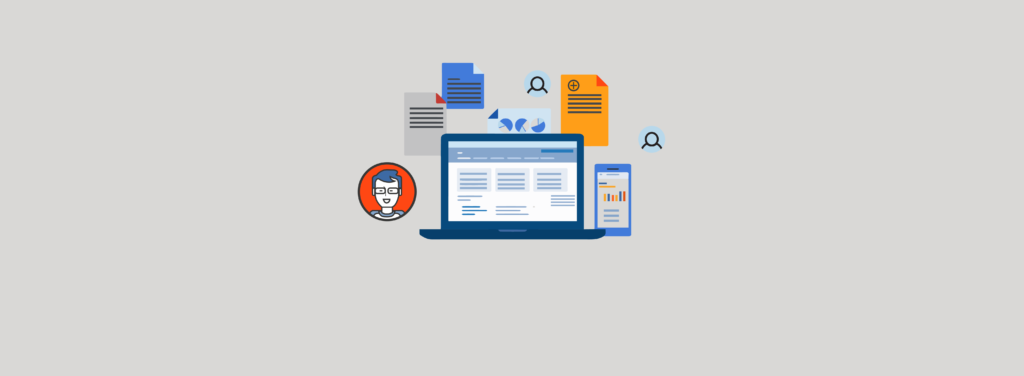
Should I Upgrade Active Directory Domain Services to Windows Server 2025?
The last major Active Directory Domain Services (AD DS) update came with the release of Windows Server 2016. While there was a schema update with






