[Mobility & Desktop as a Service (DaaS) Solutions]
We enable secure remote access to desktop environments
In today’s ever-growing digital landscape, effortless remote access across devices is an essential component of efficiency and productivity. We help empower you to transcend physical constraints and smoothly connect teams across your organization through the cloud.
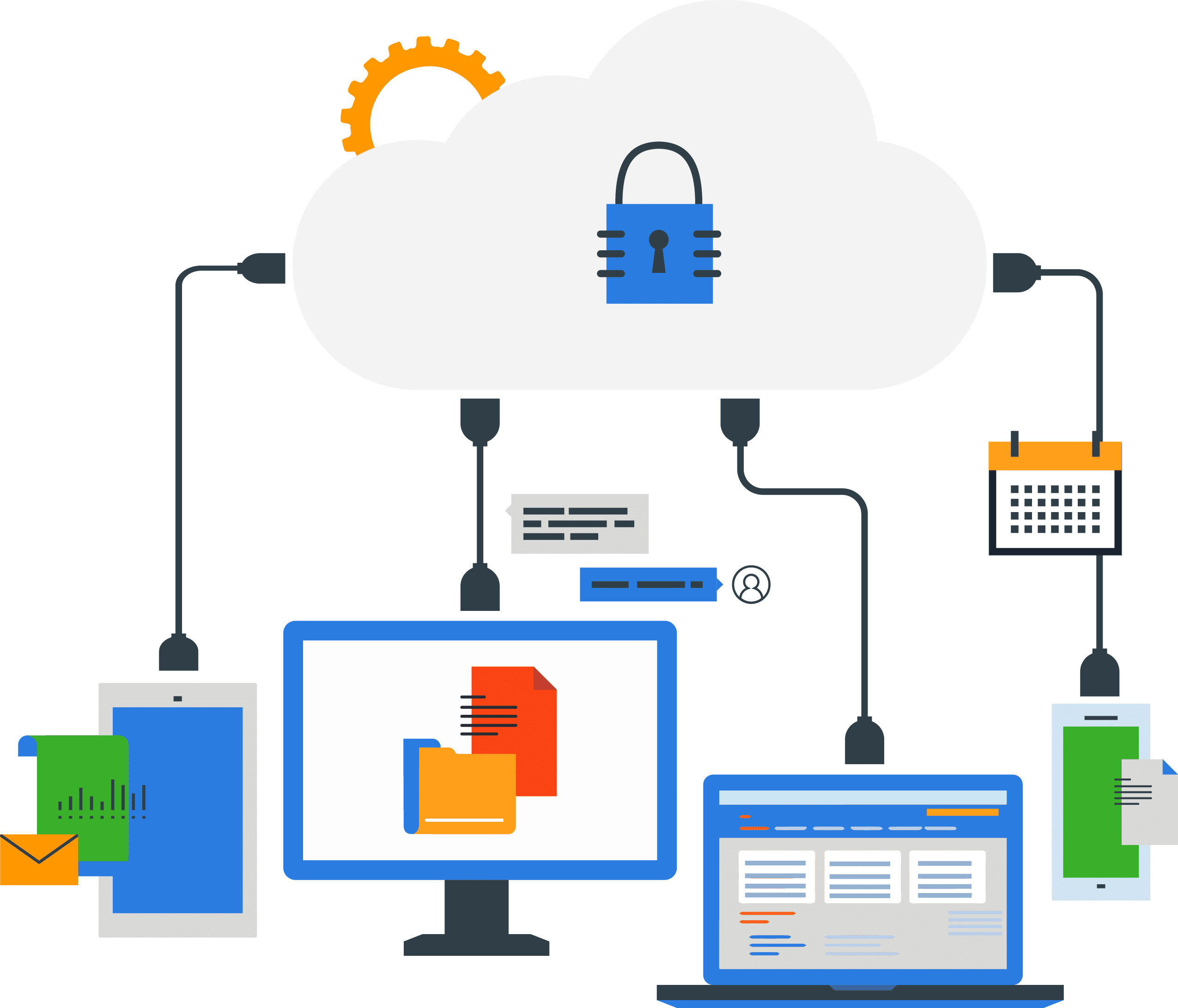
[OUR APPROACH]
How we help you implement Mobility & DaaS
1
Assess your current security situation
We take time to fully understand business initiatives and pain points to ensure we are tailoring our approach to your needs.
2
Provide expert advice
Our experienced consultants will recommend comprehensive solutions and document high-level design or a roadmap for implementation.
3
Implement the right Microsoft technology for you
Whether managing endpoints and mobile devices or providing secure remote desktop capabilities, we help you select and deploy the most appropriate solution(s).
[CONTACT US]
Partner with Microsoft experts you can trust
Enhance your team’s connection with seamless cloud-based access. Contact us today to get started.

[Technologies]
Mobility & DaaS technologies we recommend
Our experts work closely with you to implement the following state-of-the-art Mobility & DaaS solutions, while also building a long-term strategy that fits around your organization.
[Client testimonial]

[Mobility & Desktop as a Service (DaaS) Solutions]
We enable secure remote access to desktop environments
In today’s ever-growing digital landscape, effortless remote access across devices is an essential component of efficiency and productivity. We help empower you to transcend physical constraints and smoothly connect teams across your organization through the cloud.
[Mobility & Desktop as a Service (DaaS) Solutions]
We enable secure and remote access to desktop environments
In today’s ever-growing digital landscape, effortless remote access across devices is an essential component of efficiency and productivity. We help empower you to transcend physical constraints and smoothly connect teams across your organization through the cloud.
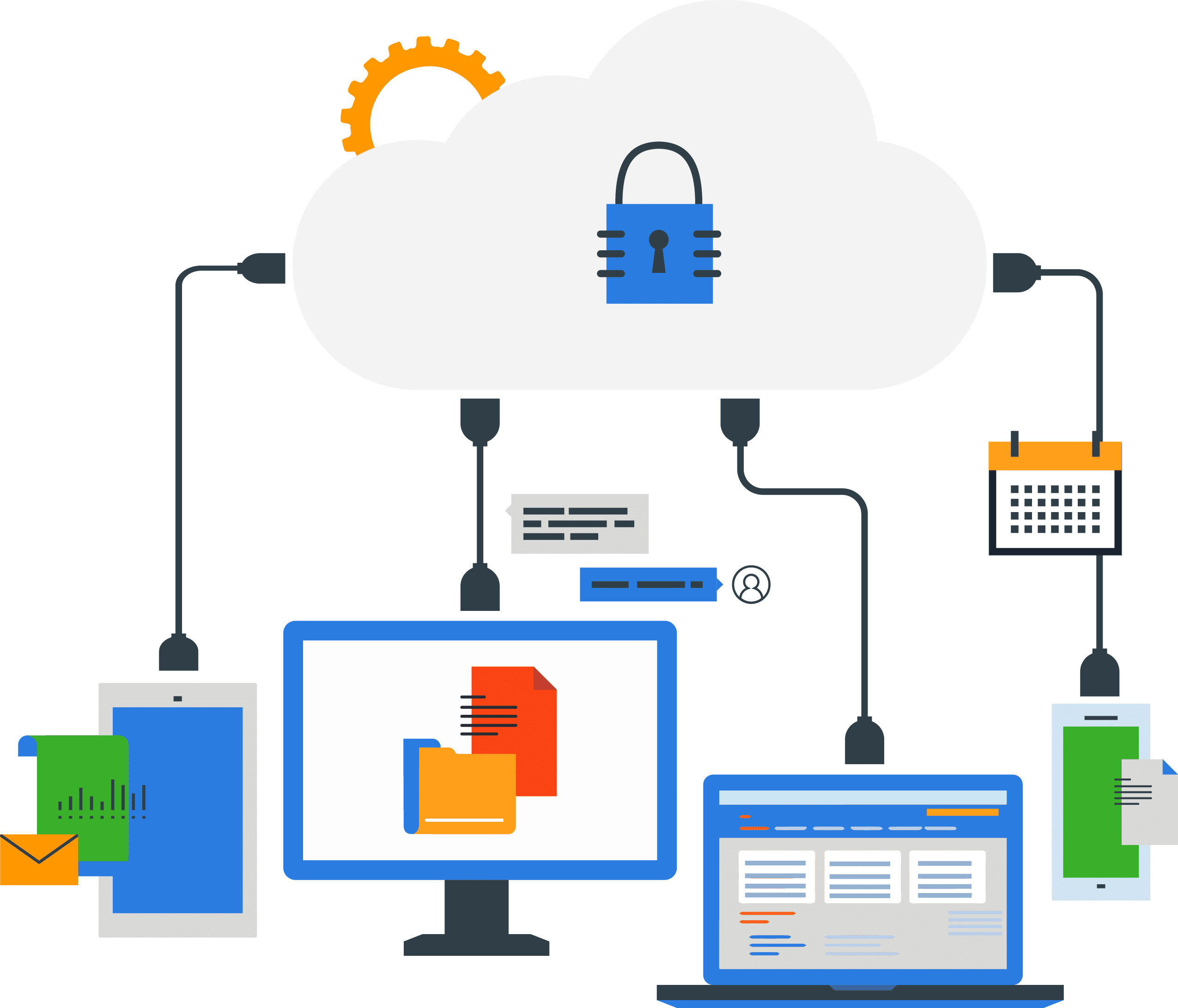
[Our Approach]
How we help you implement Mobility & DaaS
1
2
3

Assess your current situation
We take time to fully understand business initiatives and pain points to ensure we are tailoring our approach to your needs.
Provide expert advice
Our experienced consultants will recommend comprehensive solutions and document high-level design or a roadmap for implementation.
Implement the right Microsoft technology for you
Whether managing endpoints and mobile devices or providing secure remote desktop capabilities, we help you select and deploy the most appropriate solution(s).
[CONTACT US]
Partner with Microsoft experts you can trust
Enhance your team’s connection with seamless cloud-based access. Contact us today to get started.

[Technologies]
Mobility & DaaS technologies we recommend
Our experts work closely with you to implement the following state-of-the-art Mobility & DaaS solutions, while also building a long-term strategy that fits around your organization.
[Technologies]
Mobility & DaaS technologies we recommend
Our experts work closely with you to implement the following state-of-the-art Mobility & DaaS solutions, while also building a long-term strategy that fits around your organization.

Partner with Microsoft experts you can trust
Enhance your team’s connection with seamless cloud-based access. Contact us today to get started.
[Client testimonial]

[FROM THE BLOG]
First announced at WWDC in 2022, Platform SSO (PSSO) is now available for Microsoft Entra ID tenants. It can be configured on any supported macOS MDM, such as Microsoft Intune [...]
In the ever-evolving landscape of digital workspace solutions, Windows 365 emerges as a cloud-based PC deployment solution tailored for organizations seeking enhanced security and centralized control. With the advent of [...]
There are several ways to deploy applications to users or devices that are managed by Microsoft Intune. In addition to application types, you must also take into consideration the method [...]
In my previous blog [Win32 App Deployment with Intune Supersedence Rules] I explained how to update Win32 applications deployed within Microsoft Intune by using the supersedence feature. Although the process [...]
[FROM THE BLOG]

Platform SSO: Windows Hello for macOS
First announced at WWDC in 2022, Platform SSO (PSSO) is now available for Microsoft Entra ID tenants. It can be configured on any supported macOS

Windows 365 Boot and Switch: Building a Solid Foundation
In the ever-evolving landscape of digital workspace solutions, Windows 365 emerges as a cloud-based PC deployment solution tailored for organizations seeking enhanced security and centralized
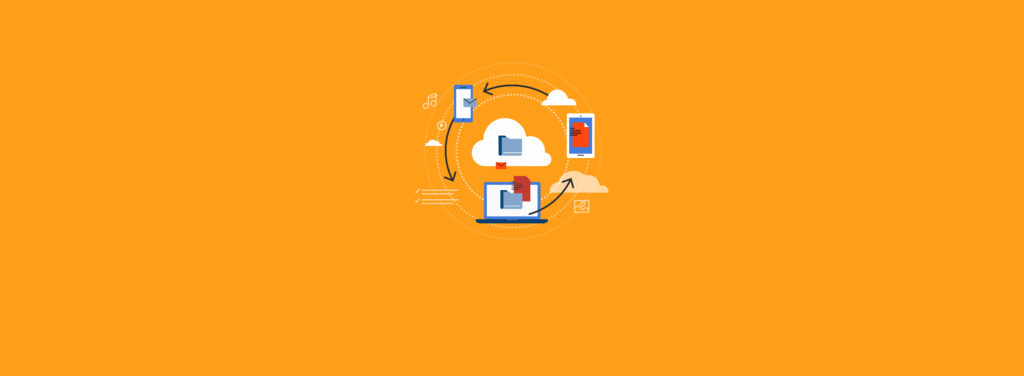
Win32 App Deployment with Intune Supersedence Rules
There are several ways to deploy applications to users or devices that are managed by Microsoft Intune. In addition to application types, you must also
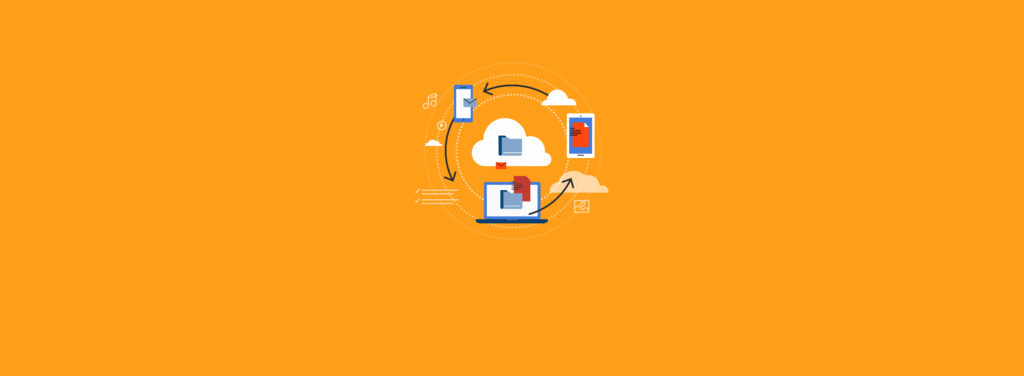
Manage Entra Groups with the Graph API
In my previous blog [Win32 App Deployment with Intune Supersedence Rules] I explained how to update Win32 applications deployed within Microsoft Intune by using the






